This is courtesy of MauiFrog, with more plain English, and a more reliable set of links.

Warning:

NEVER EVER EVER UPDATE YOUR WII FROM NINTENDO!!!

This Guide is written using the Super Smash Bros Brawl hack.


Download Winrar for your PC. It's free, and easy to find in a google search. This is REQUIRED!


Format your 1TB HDD. Just use your PC to do it.

Install WBFS manager using the link above. In this program, mount your 1TB external. Click the format button. This is kinda crucial, as it will increase the space available for the Wii games. It will still be 1TB, but it will allow for scrubbed files. You will no longer be able to use this HDD for anything else. You also will not be able to see the files on it with anything but WBFS manager. Preventing you from getting spooked later.
Please download these 5 files, as they will be needed: Make sure they are 1.rar, 2.rar, and 3a.rar 3b.rar 3c.rar.
http://www.megaupload.com/?d=O8ZF1K39http://www.megaupload.com/?d=4V510EWMhttp://www.megaupload.com/?d=3N9HISUThttp://www.megaupload.com/?d=X4YD0075http://www.megaupload.com/?d=81E4XX2DChapter 1-Installing The HomeBrew Channel and Bootmii

Read the guide atleast 3 times

Have 350 free blocks of nand space

Remove all GC controllers, GC memory cards, USB devices

Don't lose power

Format SD-CARD as FAT32

Use a standard SD-Card, 2GB (SanDisk is good)
Extract 1.rar (you downloaded this) to your SD card. Remove from PC when extracted
Load SSBB , Do NOT INSERT SD CARD INTO WII YET, make a save file if asked
-Go to the stage builder, delete all custom stages found, exit the stage builder
-Exit all the way back to the main SSBB menu
-Insert SD-CARD into the Wii, Go back to the stage builder
-HackMii Installer loads
Part 2- Install The HomeBrew Channel and Bootmii
Read the Scam warning and press 1
It may take a minute or two for the "press 1" to appear- be patient
Install the HomeBrew Channel
Install Bootmii as Boot2(boot2 may not be available, IOS installs automatically)
Load HBC, press -HOME-, launch Bootmii
Make a nand backup
On the Wii CONSOLE ITSELF (get off ur butt) press Power, Power, Power, Reset, Reset

Note: Power = Right, Eject = Left, Reset = Select
Once the backup is complete, exit bootmii to HBC

I recommend you leave your Wii on and keep it on the homebrew channel as you eject your SD card from the Wii

Backup your Bootmii files to your PC

-Insert the SD card back into your PC, and copy these files to the PC (sd:\ referring to whatever drive letter it is)
sd:\bootmii
sd:\nand.bin
sd:\key.bin

*DO NOT LOSE THESE FILES*

If you want to load bootmii again at a later date, copy the bootmii folder back to sd:\

Personally, I burn these files to a CD-R for safekeeping, and as a backup.
Congratulations, you now have the Homebrew Channel and bootmii installed. You have made your nand backup and are ready to move on to chapter 2. If you purchased a game to run these exploits, you may now sell them if you wish.